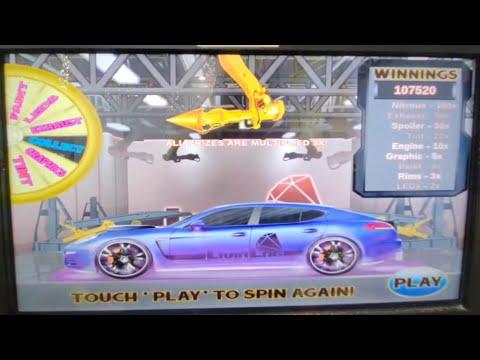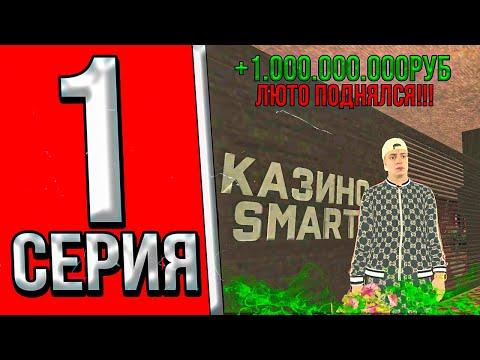HP Smart RAID Controllers: Sharpen Your RAID Skills
Описание
RAID migration, learn about RAID stripe size and RAID spare disks. Understand RAID rebuild time and priority settings in controller firmware. How to measure IOPS, disk latency, sequential access, random access, and queue depth.
HP Smart RAID controllers are configured via the GUI Array Configuration Utility or ROM firmware. We will walk through the rich features of HP’s Smart Array controllers and the many options available.
We will explore the GUI configuration tool and build a RAID 6 with a spare hard drive and do the same in the ROM firmware. I will show you how to build a Linux boot flash drive with ACU and expand your IU server to a 24-bay storage server.
If you would like to support the channel, Join our channel membership, it’s $2.99/month (less than a Starbucks coffee); see the “Join” button on our channel homepage.
OR
Subscribe to the channel as it helps our channel perform better on YouTube’s algorithm.
Check out our YouTube channel for more content!
YouTube: https://www.youtube.com/user/vanderl2796/featured
Check out our Website: https://www.techsavvyproductions.com
Follow us on Twitter: @_TechSavvyTeam
Like us on Facebook: https://www.facebook.com/Tech-Savvy-Productions-105287381500897
Mr.V LinkedIn: https://www.linkedin.com/in/lowell-vanderpool-57970623/
Nathan LinkedIn: https://www.linkedin.com/in/nathan-vanderpool-50a27822/
Follow on Instagram: techsavvyproductions
https://www.instagram.com/techsavvyproductions/
Social media logos and “Tech Savvy Productions” teaser created by The 11th Hour:
https://www.youtube.com/user/The11thH0UR/featured
Links to Documentation
Video Notes in *.docx: https://drive.google.com/file/d/1MgxcqaimynEWM93_TcUdzULedtEcmL7H/view?usp=sharing
Video Notes in PDF:
https://drive.google.com/file/d/1YQ-JRkuap4nV4tBA7U30sQTGYMB1Emz-/view?usp=sharing
Configuring HP Smart Array Controllers Reference Guide: https://drive.google.com/file/d/1YwRwcESfMA_N9sLL_IbQoCpZ7aLMcm0o/view?usp=sharing
Quick Access to more videos on TechSavvyProductions Channel:
1. Troubleshooting Windows Lockups, Application Hangs, and Blue Screen of Death https://youtu.be/qDf35smbCc4
2. TPM 2.0 using Windows 11 and Windows 10 https://youtu.be/W16Xm1QWZIY
3. Windows 10 Secure Boot: Sharpen your Security https://youtu.be/ZF1xGdhyUyw
4. UEFI Explained: Windows 10 and UEFI https://youtu.be/G_qKrJPuAmg
5. Windows Recovery Environment WinRE: Explained https://youtu.be/6yonrl3LU58
6. How to Rescue Data when Windows will not Boot https://youtu.be/91A9Jr7Yy14
7. Windows 10 startup problems: Fixing Boot Problems https://youtu.be/JdRPYjYKc9g
8. Day 1: Troubleshooting Windows Applications. What is a process and What are threads? https://youtu.be/H1eN5kGJ5oc
9. Day 2: Troubleshooting Windows Applications. Types of Applications and Processes. https://youtu.be/My-n26Xl7ok
10. Day 3: Troubleshooting Windows Applications: Process States
https://youtu.be/g68UQCId4uQ
11. Day 4: Process Explorer Metrics and Troubleshooting Windows Applications
12. https://youtu.be/0_stNrjBv9k
13. Day 5: A Look at Microsoft Store Apps and Why we don’t Troubleshoot them! https://youtu.be/UvOjmOXUU5I
14. Day 6: Linux GUI Applications are coming to Windows https://youtu.be/FikZ0tiovS8
15. Day 7: Understanding Application *.DLL files https://youtu.be/_EFcQJC-lWQ
16. Windows Services: A Technical Look at Windows 11 and Server 2022 Part 1 https://youtu.be/W0wq-G-OTno
17. Hyper-V Explained: Providing Network-Storage-Graphic performance in a Virtual Machine https://youtu.be/hPqoPtUjQa8
18. Hyper-V: Understanding Virtual Machines https://youtu.be/cQl_3HmB9gw
19. Hyper V: Advanced Topics Performance NUMA and Shielded VMs https://youtu.be/nu8dfQFuGzs
20. Out of Band Server Management: A Look at HP iLO https://youtu.be/8JoyUqGtXtk
21. Troubleshooting Windows 10 and Windows 11 Using Task Manager https://youtu.be/yuDXmMROH6Y
22. How to Rescue Data when Windows will not Boot https://youtu.be/91A9Jr7Yy14
23. Advanced Troubleshooting for Frozen/Lockup Computers/Servers and Applications https://youtu.be/8cyLKyw58TM
24. Troubleshooting Windows Lockups, Application Hangs, and Blue Screen of Death https://youtu.be/qDf35smbCc4
25. Understanding and Troubleshooting Fiber-Optic Communication https://youtu.be/tI55Y1fI6BE
26. Keeping Your Fiber Optic Skills Sharp: Understanding Fiber-optic communication https://youtu.be/bOl1ipeSgBM
27. Maximize your Server RAID Performance https://youtu.be/MxyVSzuw3lg
28. Network Switch Explained: ASIC chips, Extending your LAN https://youtu.be/0-CIS-u-X_U
29. OSI Layer 5 Explained: Mastering Networking https://youtu.be/mo74L_qAVEY
Email: mrvanderpool@techsavvyproductions.com
nathan@techsavvyproductions.com