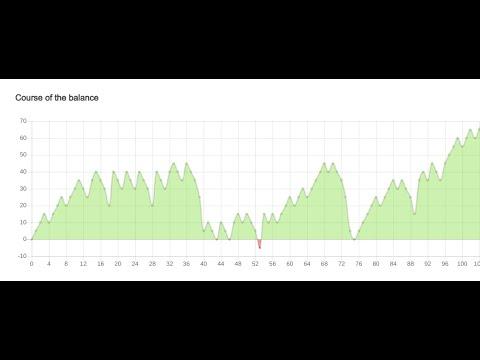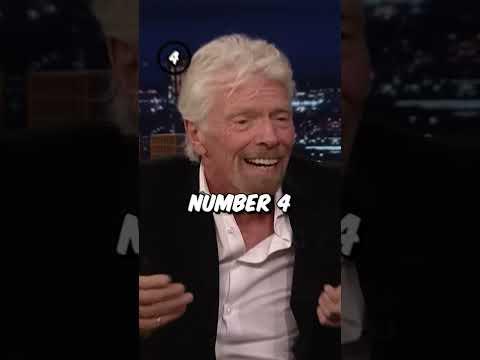Roulette Dashboard - 02: Get Details Of All Odds And Hot And Cold Odds
Описание
How can you get the details of all odds? For this purpose, the Roulette Dashboard app has an interactive tableau view. To open this view, press the corresponding icon in the tab bar in the center of the app.
The tableau view shows the roulette table with all known odds. You see the simple odds (red and black and so on), the dozens and columns, the six lines and streets, the corners, the splits and straight numbers. The odds that were hit last are colored orange. All odds can be selected on the table just like when betting in the casino.
For example, if you want to get the details of the first dozen (1st12), press the corresponding field. The detail view will open. You can now see the chart with the balance graph and the zero line (in yellow) the minimum and maximum. What does it mean? If you had only played the first dozen, you would have made a profit of +5 units on 31 games. You can get back to the tableau view by clicking the small arrow in the upper left corner. Note: The detail view can also be opened for six lines, streets, corners and splits in particular. To do this, click on the corresponding lines.
In each field you will see a bar on the right. What does this show us? You remember the chart in the detail view? Exactly, the current balance value is shown here. This way odds with the same payout (e. g. dozens and columns) can be compared. For example: Which odd currently has the highest balance value? Right, the 1st dozen.
At the top left you will see two buttons. With these you can activate further information. The number of hits with the cross symbol. And the absence of odds with the points symbol. So, how many games the odd was not hit. This helps you to find for example odds that were hit frequently or not hit for a long time.
And how can you get the cold and hot odds? Quite simply, there are two more buttons at the bottom left. With these buttons you can display both the hot and cold odds. Cold odds are shown in blue. Hot odds are shown in red. The colder or hotter an odd is, the higher the degree of color saturation. You can also deactivate this display at any time by pressing the buttons again.
Now have fun using the interactive tableau in the Roulette Dashboard app!
#RouletteDashboard
https://www.roulettedashboard.com/
We are not an online casino and we do not offer dubious winning systems to predict the next roulette numbers!
Note: Roulette is a pure game of chance, where winning or losing depends on chance. We therefore expressly advise against playing with real money stakes. Use our app only in connection with play money (in demo mode) within legal online casinos.